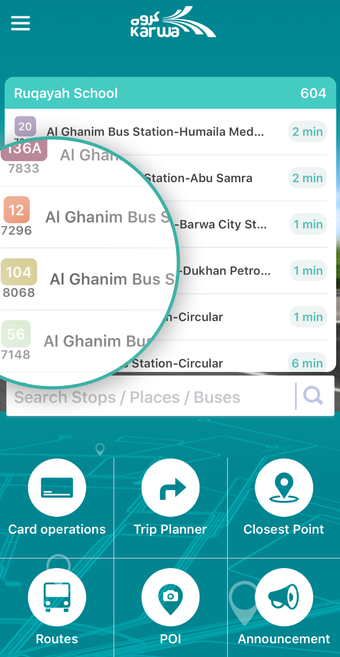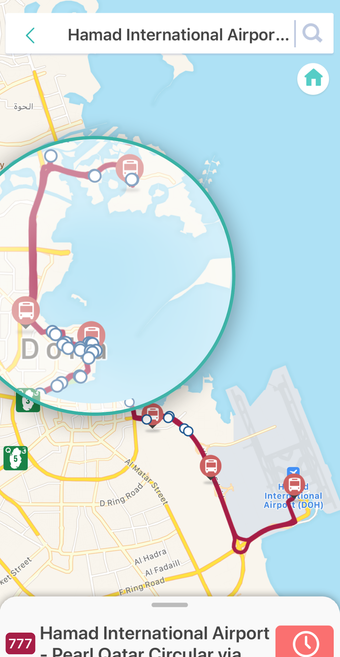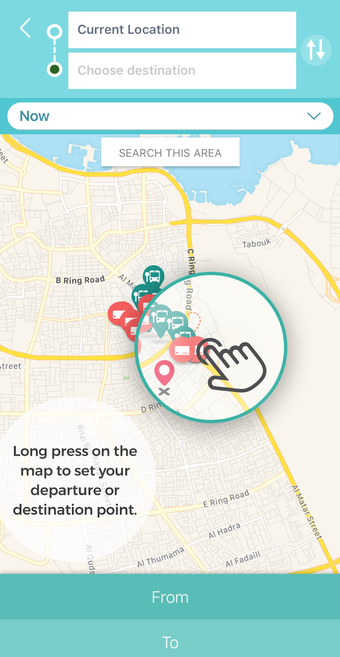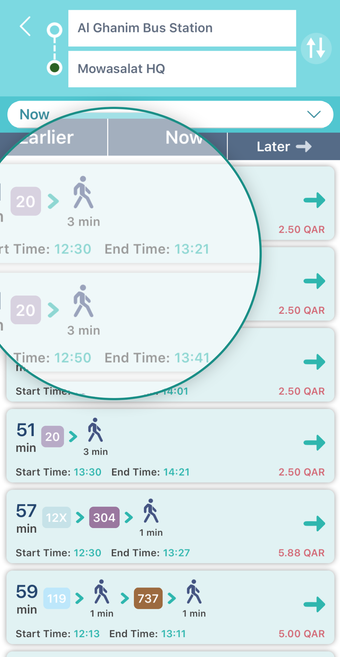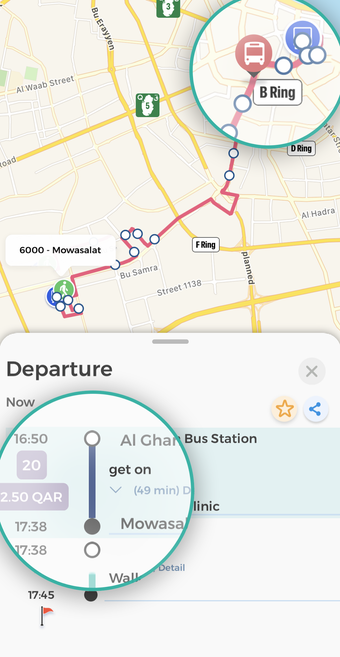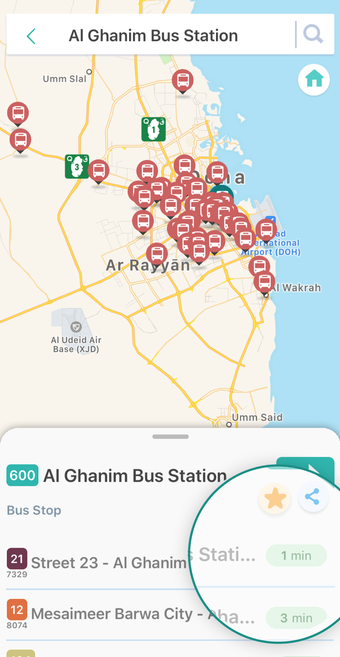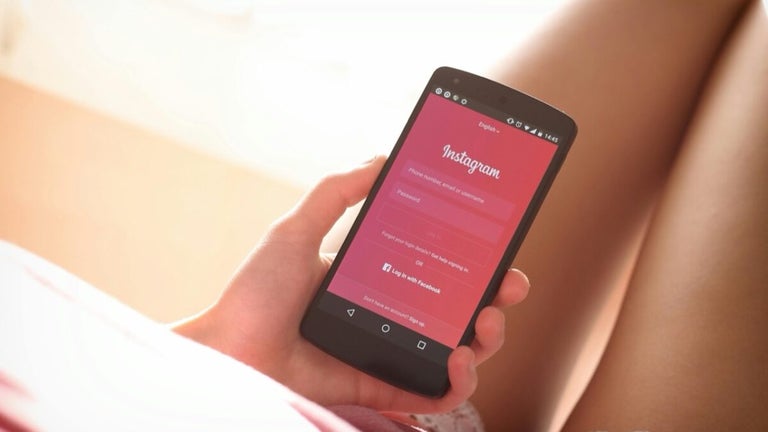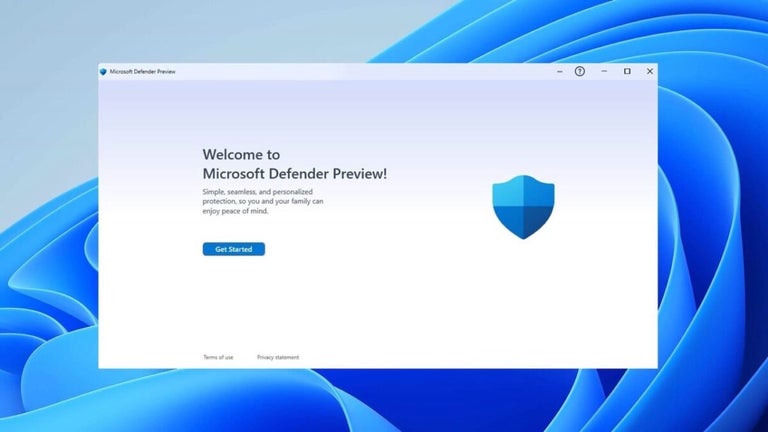Free-to-use bus route tool
Karwa Journey Planner is a free-to-use utility that lets you check and access bus stops and schedules right from your mobile device. With this travel management tool, you can optimize your travel plans and avoid waiting for too long or missing out on your bus ride—on top of a blue and white palette that’s easy on the eyes.
With Karwa Journey Planner, you not only gain access to real-time information on Karwa buses, but you can also plan your travel with points of interest, making it useful in Qatar. Other helpful apps include Hayya to Qatar 2022 or Qatar Rail.
Companion app for Karwa buses
The Karwa Journey Planner app was developed by Mowasalat, the transport company that also manages the Karwa buses that travel across Qatar. As such, one of its key features is the integration with the Karwa smart card, which passengers use to pay for their trips. To use the app, you enroll a valid smart card onto it and you can download e-tickets right into the app.
Also, as mentioned, its choice of color lends to the visual advantage of the app. It also uses large buttons and fonts, making it accessible to a wide range of users. Aside from smart card management, it also has a trip planner that lets you build an itinerary, the closest bus stop to your GPS location, current bus routes, and a list of points of interest around town.
Unfortunately, it also suffers from optimization issues. For starters, it doesn’t have any sort of offline support, which means you can’t expect any of its services if you’re in a dead spot or place with poor reception. It still pays to keep your actual Karwa smart card as a backup. Similarly, users have reported problems with the app, such as crashing immediately after opening because of an “unexpected error.”
A key transport app, in development
In terms of features and designs, Karwa Journey Planner is a promising step in making Mowasalat’s bus transport system more accessible and more convenient. It has the app color and layout nailed down, and in the right conditions, it’s actually smart and fun to use. Unfortunately, unless the network and app optimization issues are addressed, you can skip this one.